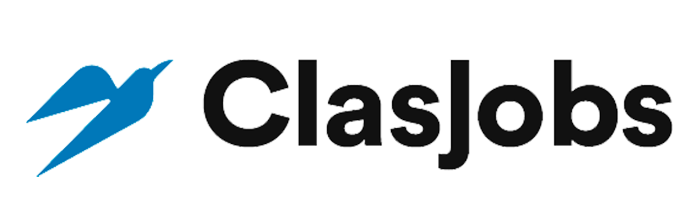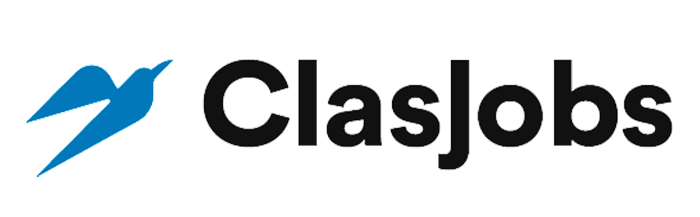UI/UX Design for PowerBi Dashboard
Upwork

Remoto
•1 day ago
•No application
About
Design a mockup for a PowerBi project management dashboard. The dashboard will consist of two pages: Page 1 – Release summary Objective: to allow clients to keep track of each release, or development request, including the length (in days) that each release has been open for, it’s status, and estimated costs. Would need to include: - Title of the page (eg Release summary) - My company logo (will be provided) - Use my branding colours (will be provided) - The clients name (eg XYZ Company Pty Ltd) - A table with: o Release name o Status (Not started, in progress, ready for testing, complete, on-hold, cancelled). Could be an icon. o Duration (eg 70 days) o Cost estimate - A checkbox or filter allowing users to select to only show active releases Page 2 – Release detail Objective: to allow clients to drill-down into a specific release to understand the scope items that make up a release, how much time has been spent on each area and the status of each scope item Would need to include: - A title with the release name (eg Release ABC) - Cost estimate - Progress bar showing the number of scope items and status (Not Started, In Progress, Ready for testing, Complete, On hold, Cancelled) - Start date of release - finish date of release - number of days in progress (or total duration) - A table with: o Scope item o Estimated cost o Actual cost o Status (not started, in progress, ready for testing, complete, on-hold, cancelled) – could be a graphic / icon. Deliverables: - Style guide and mock up of design which will facilitate development in PowerBi (or Tableau). Note that PowerBi and Tableau development is not required. - All icons, graphics, fonts etc. Note: if there is a better way to deliver the information, then please suggest this (ie if a table is not the best approach, please do not limit yourself to use a table).