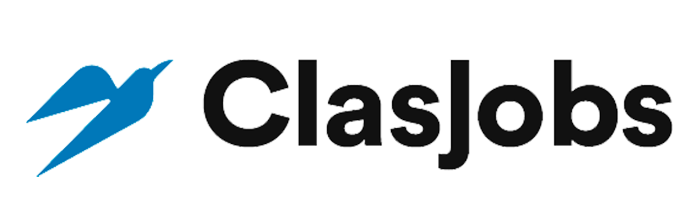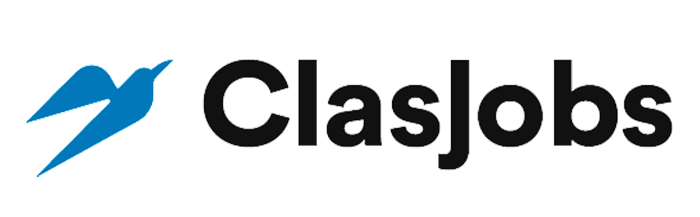Change Microsoft 365 UPN name to Additional Different UPN Company Domain
Upwork

Remoto
•23 hours ago
•No application
About
1. UPN – SITUATION & EXAMPLE When I setup Microsoft 365 here is what it looks like on the backend: domain423 onmicrosoft com domainAlpha com au The UPN when using SharePoint, OneDrive, Emails is displayed as: https://domain423-my sharepoint com instead of https://domainalpha-my-sharepoint com I then added additional domains & users, and it now look like this: domain423 .onmicrosoft.com domainAlpha .com.au domainBravo .com.au domainCharlie .com.au I would like that domainCharlie.com.au to be displayed like this: https://domaincharlie. sharepoint.com But even if I set the default domain to be domainCharlie the UPN for SharePoint, OneDrive, Teams & emails is still: Domain423 .onmicrosoft.com but I need it to be displayed as domaincharlie com .au 2. There are about 10 users that have the default domain name, and I need to ensure that: - After the UPN change all services work seamlessly, especially email, teams, OneDrive & SharePoint. - A very accurate timeline & implications with the transfer. I am looking for someone to discuss this situation with and initially I’d like to see if I can do this change myself, but if I can’t I’d like the Upworkers assistance and work collaboratively together. IMPORTANT: Only apply for this job if you know how to do this and not a ‘let’s see if I can help’ approach. Also looking for ongoing support where I can call/email for additional questions and tasks.